Taking Photos Without Much Motion
Applications that you can install on your android smartphone is called Quick Camera. With this Quick Camera app, you can snap safely and comfortably on your target without getting caught by anyone.
Quick Camera application is very simple design. There are only three tabs when you run this app. There's Gallery, Settings, and Contact US.
Quick Camera application is very simple design. There are only three tabs when you run this app. There's Gallery, Settings, and Contact US.
For the Gallery tab, you will see your captured images as well as captured videos of you. On the Gallery tab you can delete the photo by pressing the image will then appear delete icon at the top right. Or
you can also share a photo by holding the photo you want to share then
click the share button located at the top right side with the delete
icon.
Then the most important in this Quick Camera application is the Settings tab. This tab contains the configuration of this Quick Camera application itself. In General Settings you can select the camera you want to use. You can use back camera or front camera. Then you can also display notifications when the photos you capture have been successfully saved on your smartphone. In addition, you can give your smartphone vibrate signal when taking a photo or video.
There are many more that you can configure in general settings. Such as activate the flashlight when taking photos, auto exposure until time delay. The time delay function is the same as the timer on the camera.
When you've done the settings on this application it's time you start running it and put it into practice on your target. So good luck and enjoy it.
 |
Quick Camera Download
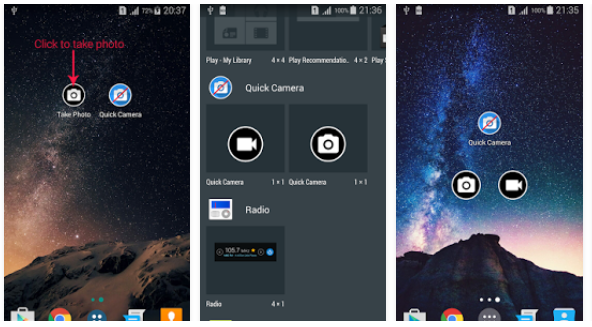





0 comments:
Post a Comment